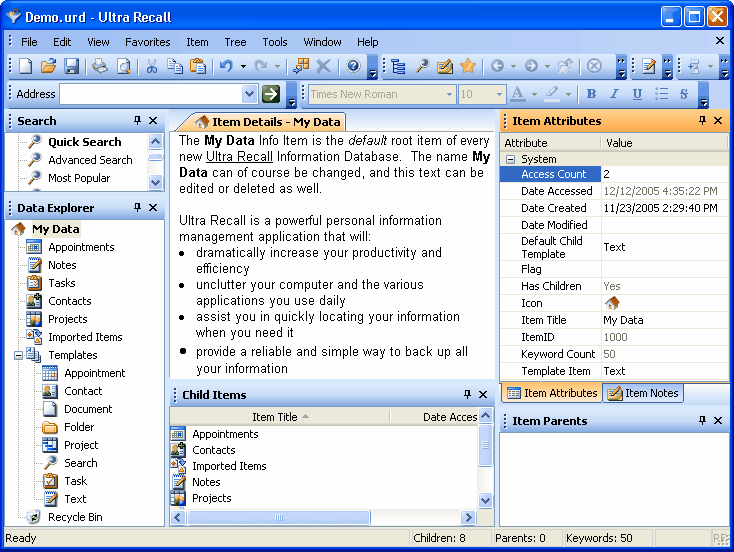Navigation: Getting Started >
Create an Info Database



|
Navigation: Getting Started > Create an Info Database |
  
|
When you start Ultra Recall for the first time, you need to create an Info Database to add information to.
To create your first Info Database, on the Menu Bar click on File | New:

In the displayed New Database dialog, select the location and filename of the new Info Database, then click Save:
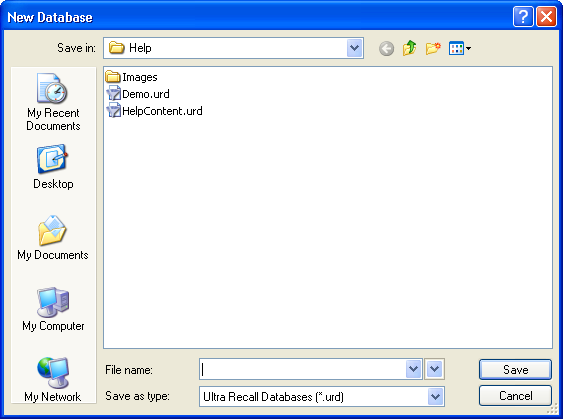
Congratulations, you have created your first Info Database, and you're ready to start using Ultra Recall. In the image below you can see a new Info Database named Demo displayed.