Navigation: Using Visual Build > Panes >
Call Stack Pane



|
Navigation: Using Visual Build > Panes > Call Stack Pane |
  
|
The call stack pane can be used to view the build call stack while stepping through a build. It is accessed by choosing View | Other Windows | Call Stack on the menu bar.
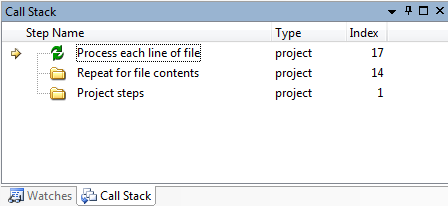
The current step is displayed at the top, followed by each parent step on the build call stack. Double-click on a step (or select and press Enter) to navigate to that step. The call stack is automatically refreshed when the build pauses or stops at a breakpoint and can be manually refreshed by choosing View | Refresh on the menu.