
 |
|
|
|
#1
|
|||
|
|||
|
Export/Report Question
I am frequently called on to gather/produce a document (not formal) containing all kinds of information on a single subjec.t
In that secenario, some of my data is txt, some linked/stored in UR, some email (eml). What would be the best way for me to construct such a report -- probably best to html to send on to the person requesting information. Thank you. |
|
#2
|
|||
|
|||
|
http://www.kinook.com/Forum/showthre...?threadid=2054
http://www.kinook.com/Forum/showthre...?threadid=2104 |
|
#3
|
|||
|
|||
|
Quote:
|
|
#4
|
|||
|
|||
|
Jan,
Use the export2.zip from this message: http://kinook.com/Forum/showthread.php?s=&threadid=2054 Create a subfolder under your UR data location and unzip the contents of export2.zip to this new subfolder. From UR select the desired branch you want to export, then File | Export - Items to XML (OML) file, then select any or all Attributes that you want to include, then set the export path to the subfolder you created above and name the exported file - export.xml - and check Export Child Items (recursive). You may also want to check Open Explorer window after export, the next steps require access to the subfolder you exported to. If you chose to include Attributes in the UR export you will need to change one line in the file convert.xslt (Open with Notepad) - this is decribed in Step-6 of the above linked message (Show/Hide Attributes). This yes/no value is changed in the thrid line of the xml style description which begins after the end of the Commented Text (Instructions). If you chose to NOT include any Attributes in the UR export then this .xslt file does not need to be modified since the default setting is to Hide (no). Run (double-click) the file TransformFromExport.vbs, this will convert the export file (export.xml) to toc.html. The files index.html and toc.html are your data presentation - open index.html. You do not need to modify the exported file (export.xml) as described in Step-4 of the above linked message, the convert.xslt is referenced by the vbs during the Transform. See this post for additional discussion: http://www.kinook.com/Forum/showthre...=8572#post8572 Your original message (current thread) seems to indicate that some of the information you want to present resides outside of UR, this will not be included in the UR export and I don't know of an easy way to get this material referenced in the resulting .html (except to get it into UR before the export). Also, my initial testing of this process did not include any Linked or Stored UR Items, so I don't know how this will be presented in the resulting html. Hope This Helps, KenA |
|
#5
|
||||
|
||||
|
I very much hope Kinook is considering making export features much more user friendly ...
cause this ... http://www.kinook.com/Forum/showthr...p?threadid=2054 http://www.kinook.com/Forum/showthr...p?threadid=2104 is NOT a solution! Last edited by quant; 04-25-2007 at 04:58 AM. |
|
#6
|
|||
|
|||
|
Quote:
In fact, the whole process made me nervous because I am frequently called upon to deliver data in some useful form. If this is the process, I may be using the wrong program. Drat, do I have to go back to ADM or try something else? This is really frustrating. Sorry to rant on your time & again, thanks for the help. I really did appreciate it. |
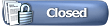 |
| Thread Tools | |
| Display Modes | Rate This Thread |
|
|