
 |
|
#1
|
|||
|
|||
|
How to report problems when using Visual Build
When reporting any problems encountered with Visual Build, first make sure you have the latest version of Visual Build installed (we provide support for the current release only). Then ZIP and send all of the following information to support@kinook.com:
1) Copy the info from Help | About and a screen shot of the System Properties dialog (press Windows Key+Pause/Break to open). 2) The files from the VBP application data folder (Tools | Application Options | File Locations | Configuration Files Path -> Launch). 3) If the problem involves interaction with another program (i.e., Visual Studio, Delphi, InstallShield, PsExec, etc.), the version, edition, and service pack level of that application. 4) A clear description of the problem encountered and screen shots of any error message windows. To create a screen shot, press Alt+PrtScn with the error window focused, then Win+R (to show the Run dialog), mspaint and Enter (to start Paint), Ctrl+V to paste the image, and then save the file (preferably in PNG format). 5) Detailed steps to reproduce the problem. 6) A .bld file (ideally that can be built by us) and any other files needed for #5. 7) A build log file (enable file logging at File | Properties | Logging, rebuild, and include the generated log file) that includes the output from the problem step(s). We will need all of the above information in order to investigate the problem. All information provided will be kept strictly confidential to Kinook technical support. Note: For steps that run programs, check the Log the command-line that is used option on the step Advanced tab (and the Log PsExec output option on the Remote tab if enabled) before building. Note: For networking actions (FTP, HTTP, Send Mail, Telnet, etc.), set the Logging field to All + hex dump. Note: We are not able to provide support for third-party products that are called from a build. You would need to contact the vendor of the product in question for support (when submitting support information to them, checking the Log command-line option on the Advanced tab of the action, rebuilding the step, and including the command-line syntax used may be helpful). Thank you. |
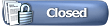 |
|
|