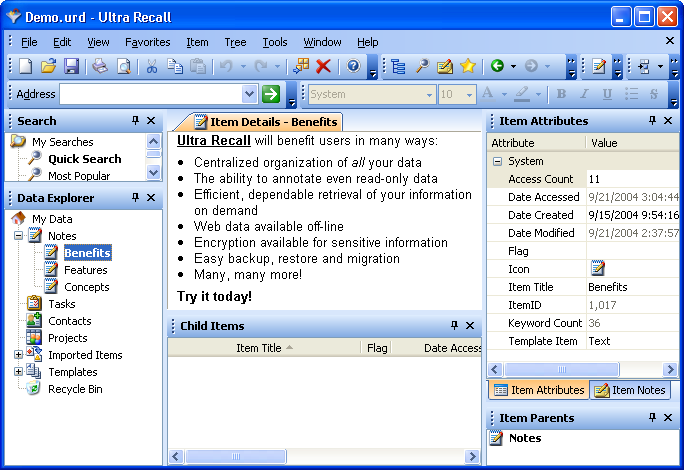Navigation: Application Components >
Panes



|
Navigation: Application Components > Panes |
  
|
The Ultra Recall application is made up of several panes, with each pane having a specific purpose.
These primary panes are:
| • | Item Details † |
| • | Related Items (Child Items / Selected Items / Search Results) * |
* this window changes its caption, layout and content based on which Selection Pane is Primary
† all the panes can be hidden, maximized, restored, undocked and/or set to Auto hide except for this Pane
By separating the different features or functions of Ultra Recall into separate panes, the application is very modular. All but the Item Details Pane are optional (they can be hidden from the current Layout), and can be extensively reconfigured to suit your needs.
Each pane description below is based on this instance of Ultra Recall: