Navigation: Getting Started > Basic Concepts >
Flag



|
Navigation: Getting Started > Basic Concepts > Flag |
  
|
Each Info Item has an Attribute named Flag, which is used to mark Info Items with several colors to further highlight information for any purpose. Items with a Flag property of Hidden can also be hidden by toggling the Show Flagged Items command on the View menu (Professional edition only).
You can assign a the flag to an Info Item from many locations:
The flag color can be used for the text in the Data Explorer Pane, Search Pane, Related Items Pane and the Item Parents Pane based on the Options Dialog checkbox under Grids called Use flag color for item text color.
The flag will be displayed in the Data Explorer Pane and Search Pane based on the Options Dialog checkbox under Tree called Show item flag icon in tree.
In the image below, both the flag and flag color are being displayed in the Data Explorer Pane and the Related Items Pane:
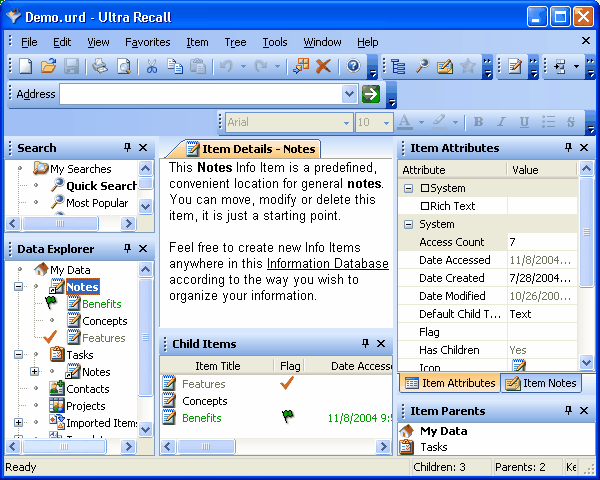
See Also: