Navigation: Application Components > Dialogs >
Insert Hyperlink Dialog



|
Navigation: Application Components > Dialogs > Insert Hyperlink Dialog |
  
|
The Insert Hyperlink dialog is used to insert and edit hyperlinks to web pages and other documents within the Rich Text Editor. Links to local files can be created by dragging and dropping them onto the File/URL field or directly into the text editor. The File/URL field also auto-completes filenames or web pages as they are entered. A hyperlink in the text editor can be opened by clicking on it or choosing the Item | Open Shortcut menu item (Ctrl+Q or Ctrl+Shift+Q default keyboard shortcut).
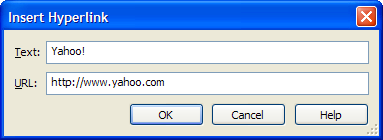
How to access:
| • | Menu Bar: Format | Insert Hyperlink... |
| • | Keyboard: Ctrl+Shift+K |
See also: