Navigation: Application Components > Panes > Item Details Pane >
Internal Browser View



|
Navigation: Application Components > Panes > Item Details Pane > Internal Browser View |
  
|
When a Selection Pane has selected an Info Item with HTML content, the Item Details Pane will use the Internal Browser View to display or edit it.
The Internal Browser View version of the Item Details Pane:
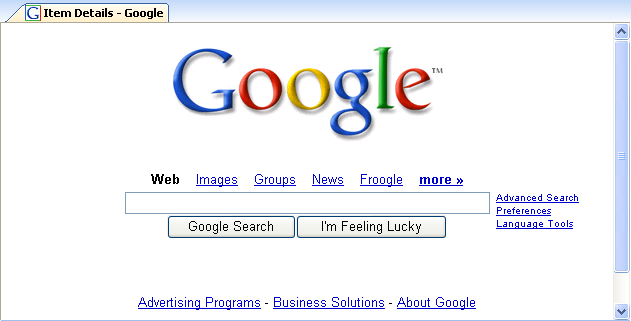
By default, the Internal Browser View is used to view and edit web content such as web pages, .mht files, and icons. If Microsoft Office applications (such as Microsoft Word, Excel, Powerpoint, etc) and/or a PDF Reader is installed, these additional document types can also be viewed and/or edited within Ultra Recall with the following configuration setting changes.
See Also: