Navigation: Application Components > Toolbars > Customizing >
Modify Toolbar Buttons



|
Navigation: Application Components > Toolbars > Customizing > Modify Toolbar Buttons |
  
|
Toolbar buttons can be highly modified. You can change the image, the text, show only the image, the text or both, and reorder/regroup the buttons within a Toolbar.
All Toolbar button customization is done with the Customization Dialog displayed.
Note: You can reposition the Customize Dialog so it is not covering any Ultra Recall Toolbars by dragging it with the blue caption bar anywhere on the screen.
The image below shows Ultra Recall with the Customize Dialog displayed:
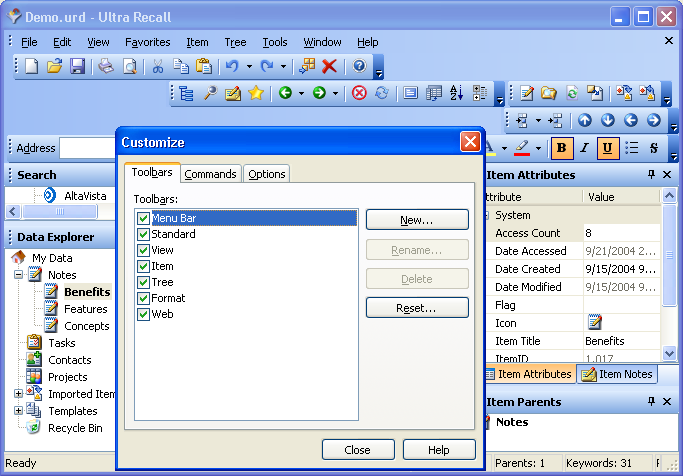
Right-click on any Toolbar button and make a choice in the displayed menu for what modification you desire to do.
Note: Any button that has been modified can be reset to default with the Reset menu choice.