Navigation: Using Ultra Recall > Recalling Information > Searching > Advanced Search > Criteria Grid >
Search Indenting



|
Navigation: Using Ultra Recall > Recalling Information > Searching > Advanced Search > Criteria Grid > Search Indenting |
  
|
As advanced searches are used, multiple Criteria Rows can be defined. The precedence of the And and Or relationships will process AND'ed Criteria Rows first. Sometimes this is not the desired search behaviour. You can explicitly specify precedence using Indenting, which function like parentheses. All Criteria Rows at the same indent level (regardless of location) will be evaluated together as if they were enclosed in a parenthesis (comprising a composite Search Expression). The Relationship for the first Criteria Row in an indent level determines how the expression represented by that indent level is related to the rest of the search criteria.
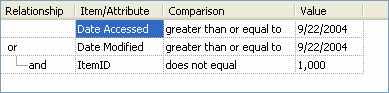
To change the indentation of a row in the criteria grid, select the row and choose Tree | Move Right or Tree | Move Left on the menu bar or Tree toolbar (default keyboard shortcuts are Ctrl+Shift+Right Arrow and Ctrl+Shift+Left Arrow) or select Move -> Right or Move -> Left on the right-click menu.
The logic actually used by the above search: (Date Accessed >= '9/22/2004' OR Date Modified >= '9/22/2004') AND (ItemID <> 1000). See the section on Indenting for the details.
Without using indenting to group the OR'ed rows together, the search would be executed differently than described above. The 2nd and 3rd Criteria Rows would have to be met or the 1st row could be met independently. By indenting the 3rd row, the Search will group 1st and 2nd rows together and the 3rd row by itself. This explicitly defines the processing precedence allowing the user to define sophisticated searches with a graphical interface.
See Also: