Navigation: Application Components > Panes > Item Details Pane >
Form Viewer



|
Navigation: Application Components > Panes > Item Details Pane > Form Viewer |
  
|
Whenever Info Items based on a Template having a Form attribute are selected, the Item Details Pane will display the Form Viewer to view and modify the item Attributes assigned the Info Items.
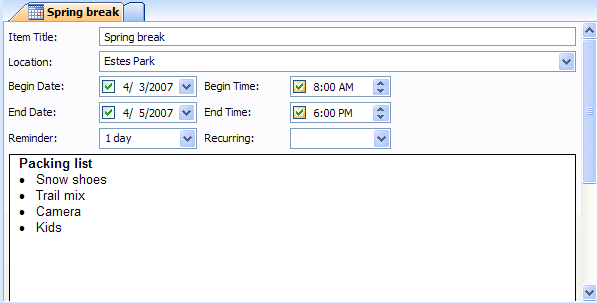
The Form Viewer will also include the item's detail viewer (for the item's text, document, web page, etc.) below the form.
Notes:
| • | Attributes values can also be modified in the Item Attributes Pane. |
| • | Forms are available in the Professional and Viewer edition only. |
See Also:
| • | Form Properties dialog |